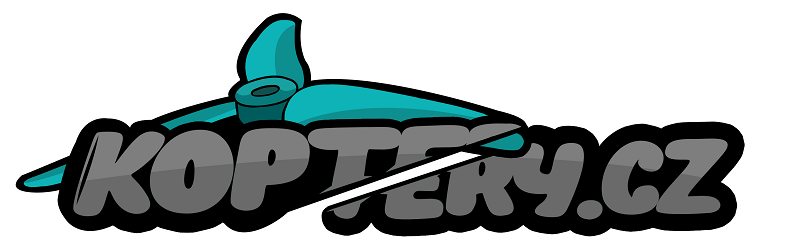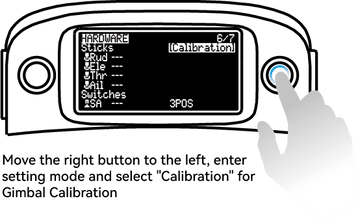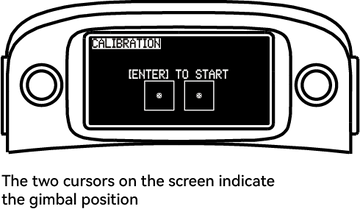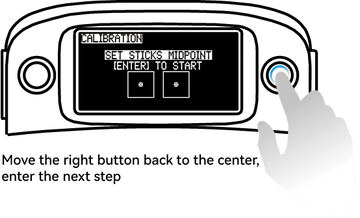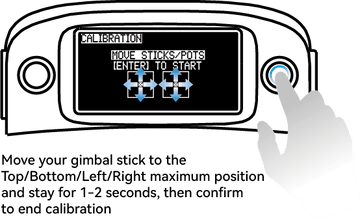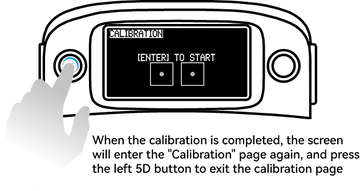BetaFPV LiteRadio 3 PRO
Popis


Specifikace
- 8 Kanálů
- Gimbal: Hallové
- Frekvence: 2.4G
- RF Systém: SX1280
- Anténa: Interní
- RF Output Power: 50mW, 100mW, 250mW (ELRS 2.4G) / 100mW (CC2500)
- Screen: 1.3 inch OLED display screen
- Protocol: ExpressLRS 2.4G
- Baterie:integrovaná 2000mAh 1S
- Operační systém: EdgeTX
- Port: Type-C USB 3.0 port / 3.5mm Audio port
- USB Support: Most Practice Simulator / USB charging / Firmware update / Passthrough (ELRS 2.4G)
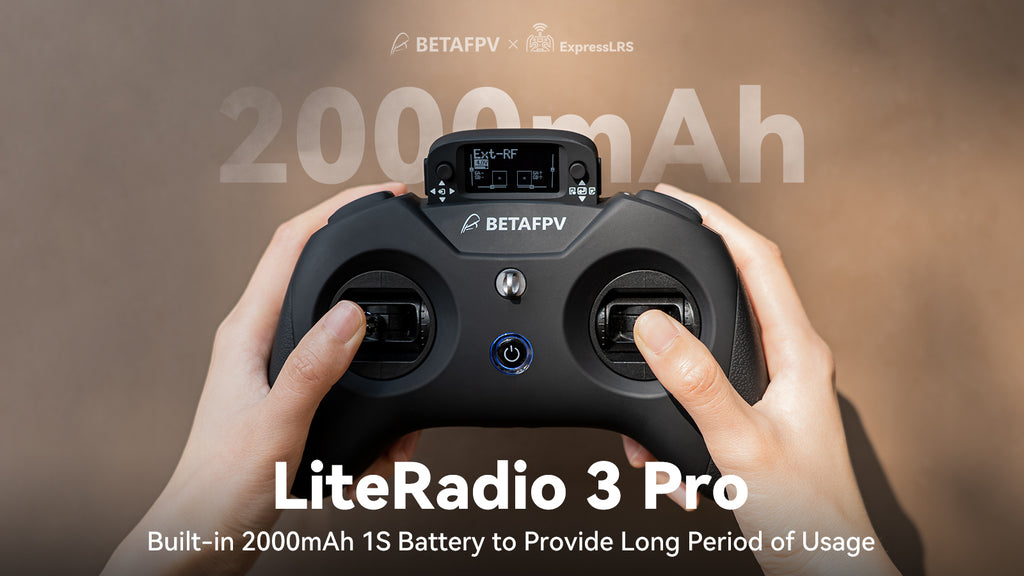

OLED Displej


možnost externího modulu
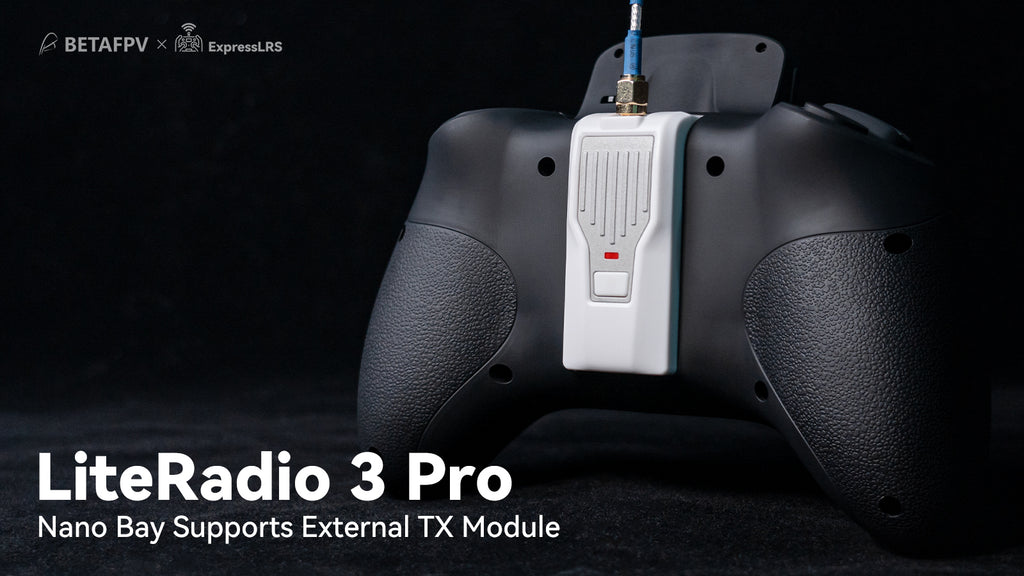
Hallové Gimbaly

Diagram
Top view
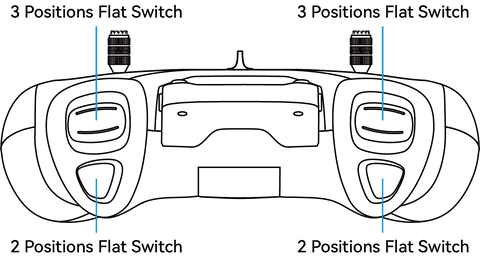
Front view
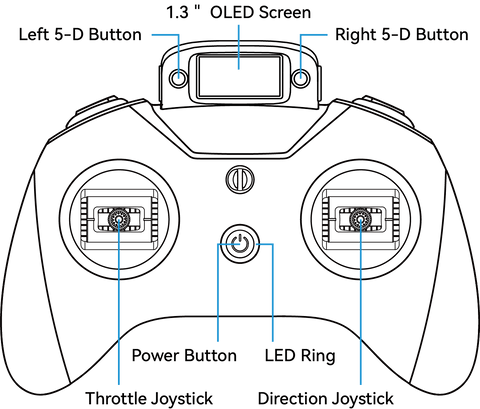
Back view
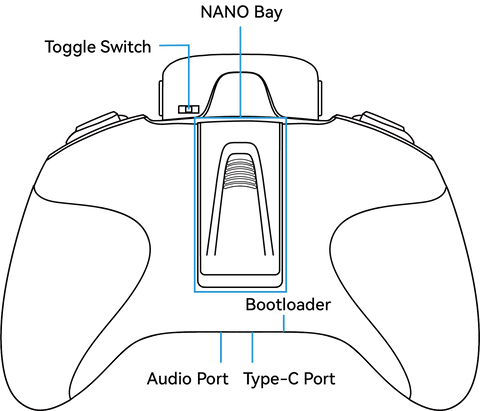
Below is the diagram of LiteRadio 3 Pro.
- Power button: Long press to turn on/off
- Bootloader Button: Turn off the radio transmitter. Press the Bootloader button and Power button simultaneously. Releasing the two buttons at the same time will enter the Bootloader interface.
- Black Toggle Switches: Toggle to activate the trimming function of the remote control joystick.
- Left 5-D Button: Toggle the button up/down/left/right to trim the joystick. Press the button to exit/return.
- Right 5-D Button: Toggle the button up/down/left/right to select and move. Press the button to confirm/enter.
změna protokolu a párování
Radio transmitter settings and binding for ELRS 2.4G version are shown below. Please turn on Internal and External RF protocol at the same time when using the internal ELRS TX module. (With ExperssLRS 2.4G sticker on the Nano module bay.)
- Set External RF mode on OFF.
- Turn on Internal RF and select CRSF mode.
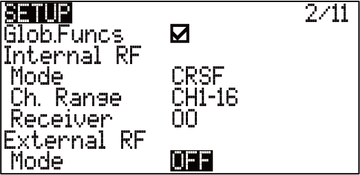
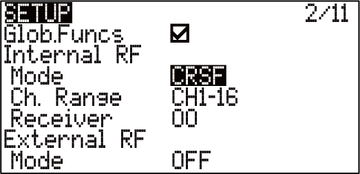
- Binding: Enter the ExpressLRS.lua interface, and select Bind to complete linking.
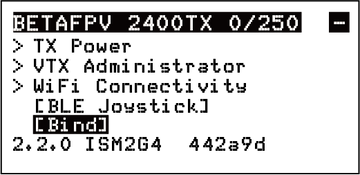
Radio transmitter settings and binding for CC2500 version are shown below. (With CC2500 sticker on the Nano module bay.)
- Turn off External RF
- Turn on Internal RF and select the corresponding protocol under MULTI mode.
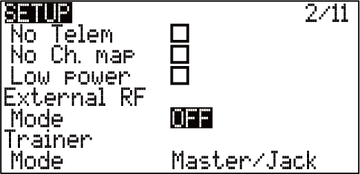
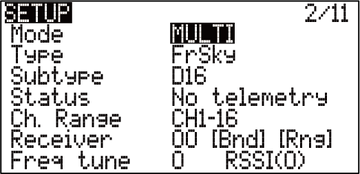
- Binding: Select Bind to complete linking on the interface.
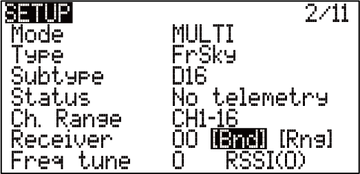
Radio transmitter settings are shown below when installing and using the external TX module.
- Turn off Internal RF.
- Turn on External RF.
- Select the correct protocol type based on the external TX module.
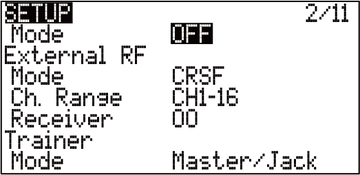
- Binding: Please refer to the corresponding manual according to the external TX module.
Obsah balení
- 1 * LiteRadio 3 Pro Rádio
- 1 * Manual
- 2 * Krytky joysticků

Buďte první, kdo napíše příspěvek k této položce.
Přidat komentář