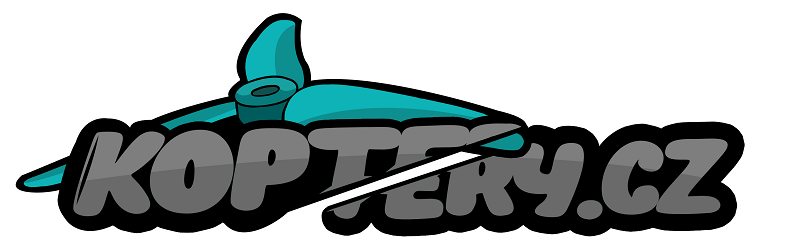ELRS Micro modul 868MHz
Popis
ExpressLRS je open source projekt, který se snaží docílit co možná nejrychlejšího spojení (nejmenší zpoždění) v komunikaci mezi přijímačem a rádiem. Nespornou výhodou jsou miniaturní rozměry a použití keramické antény (není potřeba vymýšlet kam anténu přimontovat a nemusíte se bát o to, že ji posekáte vrtulemi). I s těmito vlastnostmi se však jedná o spolehlivou volbu pro racing i freestyle koptéry.
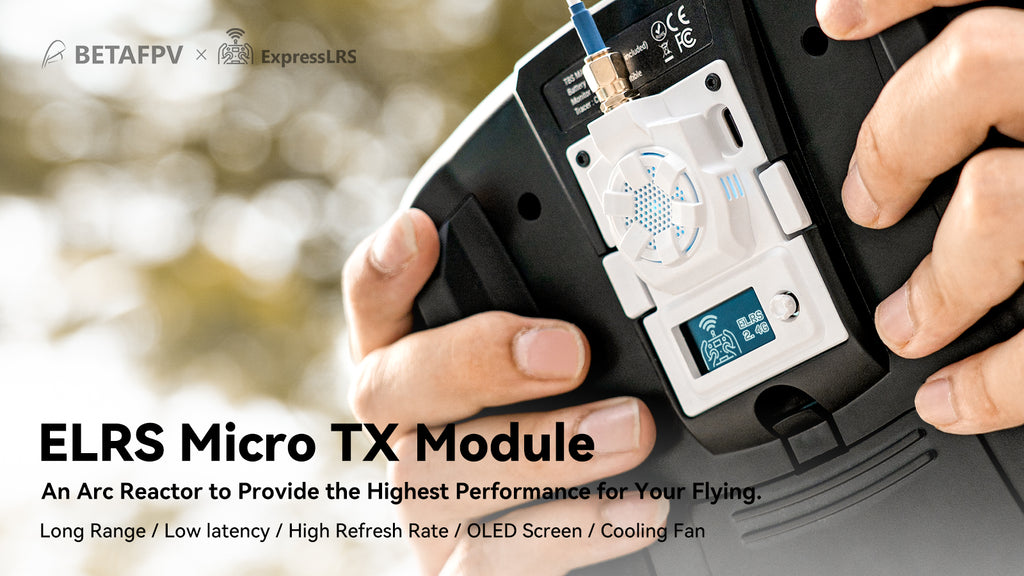
Specifikace
- Packet refresh rate: 25Hz/50Hz/100Hz/200Hz
- RF output power: 100mW/250mW/500mW
- Frequency bands : 868MHz
- Vstupní napětí: 5V~12V
- XT30 port: 5V~12V, doporučeno 2S(8.4V), Nepodporuje 3s(12.6V) nebo vyšší
- USB port: Type-C
Diagram
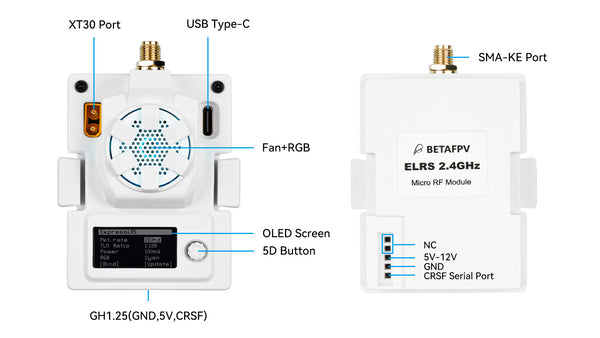
Vždy před používáním modulu zašroubujte anténu, jinak hrozí poškození interního čipu modulu. Pro napájení nepoužívejte 3 a více článkové baterie, jinak hrozí poškození interního čipu modulu.
About the Firmware
The ExpressLRS offical project on Github does NOT support the OLED function for the moment. BETAFPV team will work with the ELRS team and make the offical repository support the OLED and button function ASAP.
Please get the firmware from BETAFPV Github nowadays until ExpressLRS offical support. In BETAFPV branch, the ExpressLRS protocol is V1.1.0 and NO binding phrase for the firmware.
NOTE: There are 2 known issues with this firmware currently. We will solve these 2 issues ASAP.
- Only support pressing function for the joystick.
- When entering OLED menus page with long pressing, the connection between RF TX module and receiver will be lost, the connection will recover after exiting menus page automatically;
You could all use the ELRS offical firmware V2.0-RC2 now, but lost the function of OLED and Joystick. We will work with the ELRS dev team and make the ELRS offical firmware support the full function of the Micro TX Module. For the milestone, OLED will be supported in the V2.1 offically.
https://github.com/BETAFPV/ExpressLRS
User manual of How to Flash Firmware of ELRS RX/TX.
How do I set a binding phrase on this Micro TX module when the ELRS offical mainstream does not support OLED yet?
First, download the source code of master-betafpv-oled-menu branch to local from Github.
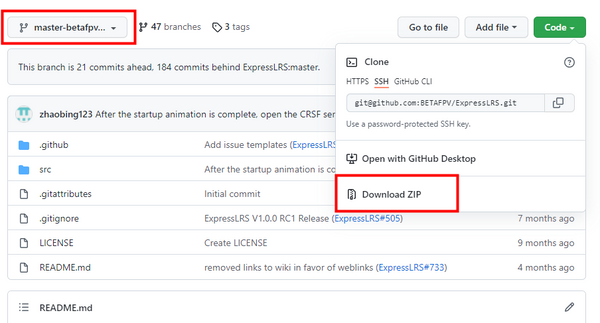
Second, open the ExpressLRS Configurator and load the upzip source code from local. Select the target device "BETAFPV 900/2400 TX Micro". Now, you could setup your own binding phrase and other options as normal.
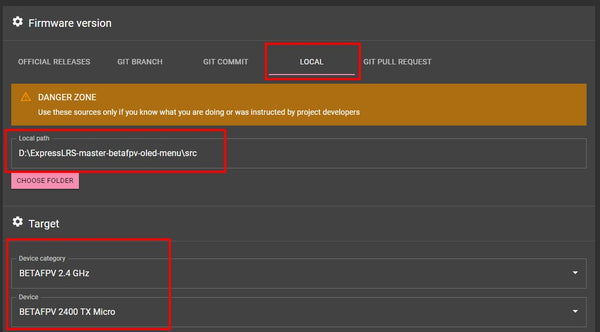
Third, build & flash.
Button and OLED
The ELRS TX module could be configured via the OpenTX LUA script. With OLED and button, no-OpenTX radio controller that supports CRSF could use this ELRS Micro module easily. The following no-OpenTX radio controllers work well with this TX module. Futaba T16IZ, T16SZ and T18SZ (with update to 3.9e), Wsky ET16, Radiolink AT9S Pro.

There is a 5D button on the micro module. Pay attention only the virtical dimention works and the other four dimentions are invalid. Below is the basic operation of the button and OLED.
Long Press:
In the lock screen page, long press to unlock and enter the menu page.
In the menu page, long press to change the value of this row.
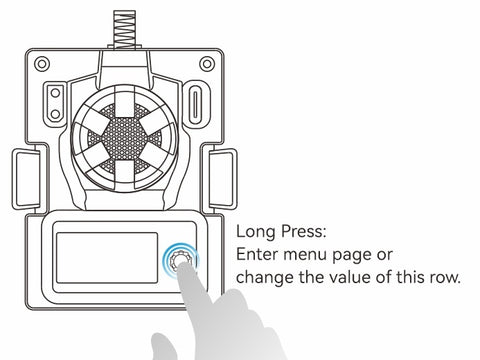
Short Press:
In the lock screen page, short press invalidly.
In the menu page, short press to move to the next row.
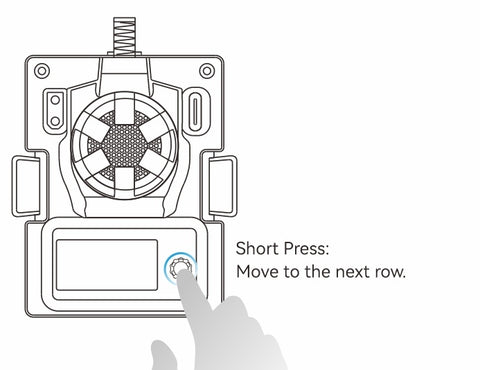
Note:When the RF TX module is entering menus page, the connection between RF TX module and receiver will be lost, the connection will recover after exiting menus page automatically; you must re-power the receiver if you have changed the Pkt Rate.
Note: When the RF TX module enters WIFI Upgrade status, the button will be invalid. Please re-power the RF TX module after firmware update via WIFI.

Basic Configuration
ExpressLRS uses the Crossfire serial protocol (AKA CRSF protocol) to communicate between the radio transmitter and the TX module. So make sure your radio transmitter supports the CRSF serial protocol. We use the radio transmitter with the OpenTX system to show how to set up the CRSF protocol and LUA script. To set this up, in the OpenTX system, enter into model settings, and on the "MODEL SETUP" tab, turn off the "Internal RF". Next, enable "External RF" and select "CRSF" as the protocol.
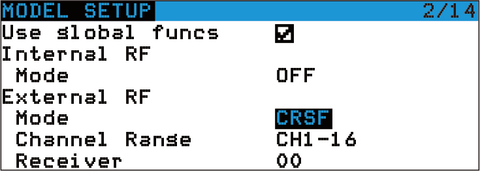
ExpressLRS use the OpenTX LUA script to control the TX module, like bind or setup. With the LUA script, pilots could check, and set up some configurations of the Nano RF TX module. For more details, please check the Support Page.
- Save the ELRS.lua script files onto the radio transmitter's SD Card in the Scripts/Tools folder;
- Long press the "SYS" button (for RadioMaster T16 or similar radios) or the "Menu" button (for Frsky Taranis X9D or similar radios) to access the Tools Menu where you can find ELRS script ready to run with only one click;
- The below image show, the LUA script run successfully;
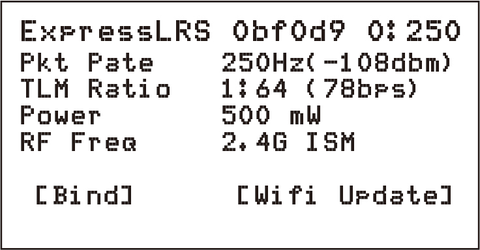
Bind & Output Power
The Micro RF TX module comes with offically major release V1.1.0 protocol and no Binding Phrase inlcuded. So please make sure the receiver works on offically major release V1.0.0~V1.1.0 protocol. And no Binding Phrase setted. Micro RF TX module could enter binding status via ELRS.lua script, as description in "LUA Script" chapter. Besides, using the button and OLED, move to the BIND position and long press the button. Then the RF module will enter binding status.
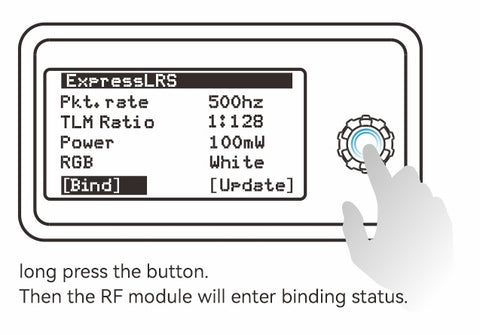
Note: The LED will NOT flash when entering binding status. The module will exit from binding status 5 seconds later auto. Short and consecutive press 3 times to bind.
Micro RF TX module could switch the output power via ELRS.lua script, as description in "LUA Script" chapter.Besides, using the button and OLED, move to the Output position. Long press the button could switch the output power.
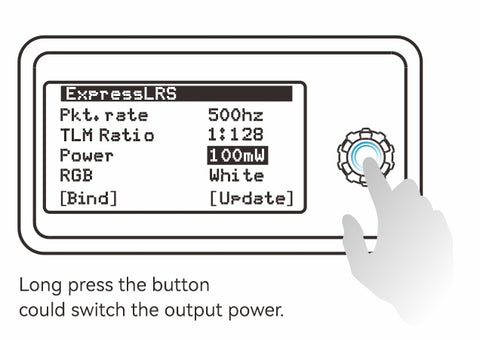
Note: The RGB LED will NOT change according to the output power. When the output power is 250mW or above, the fan will spin automatically. The Micro RF TX module does NOT support 1W or 2W output. When switching to this value, the system will move to 500mW automatically.
FAQ
BETAFPV ELRS Micro TX module user manual download.
Package
- 1 * BETAFPV ELRS Micro TX module
- 1 * BETAFPV Moxon antenna
- 1 * Micro TX module user manual
- 1 * Spare USB data cable (Type-A to Type-C)
The antenna in the package is not the same as show below for 915MHz and 868MHz version.
The USB port housing is 6.2*11mm and may not compatible with your own USB cables. So a spare USB data cable (Type-A to Type-C) is included in the package for all order since November 18.
For previous order, if you do not have a suitable USB cable for this Micro module, feel free to contact us. Email to support@betafpv.com.

Buďte první, kdo napíše příspěvek k této položce.